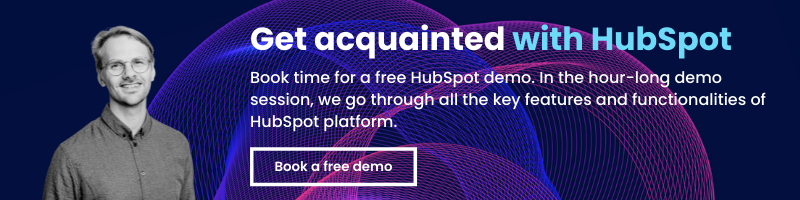HubSpot updates October 2021
During October we focused our attention on the event of the year, HubSpot’s annual INBOUND seminar. As always, during the event HubSpot launched the major platform updates that we have covered in our blog post. During October HubSpot also published a great deal of other updates, which we are going to go through in detail in this very blog post. This month’s post includes, for example, an update that makes the CRM platform more flexible and enables you to link multiple organisation cards to the same contact. There’s also an inclusive list of tasks, lists and website editor related updates, that make the daily marketing and sales work so much easier.
All Hubs
Associations Improvements: multiple Companies on Contacts, Deals and Tickets & Labels for all CRM Object Associations ( BETA)
- What is it about: From now on you can link multiple objects to one another and create labels for the associations that you can then utilize for example for smoother filtering of CRM contacts or companies.
- What are the benefits: HubSpot is constantly developing its platform to be even more flexible and to meet the needs of challenging data models. This new feature, that’s currently in public beta, enables multiple company cards to be linked to a contact, a customer service ticket and a deal stage. The Pro and Enterprise users can now also create labels for the associations between different objects. These labels can be used for list or workflow functions, for example.
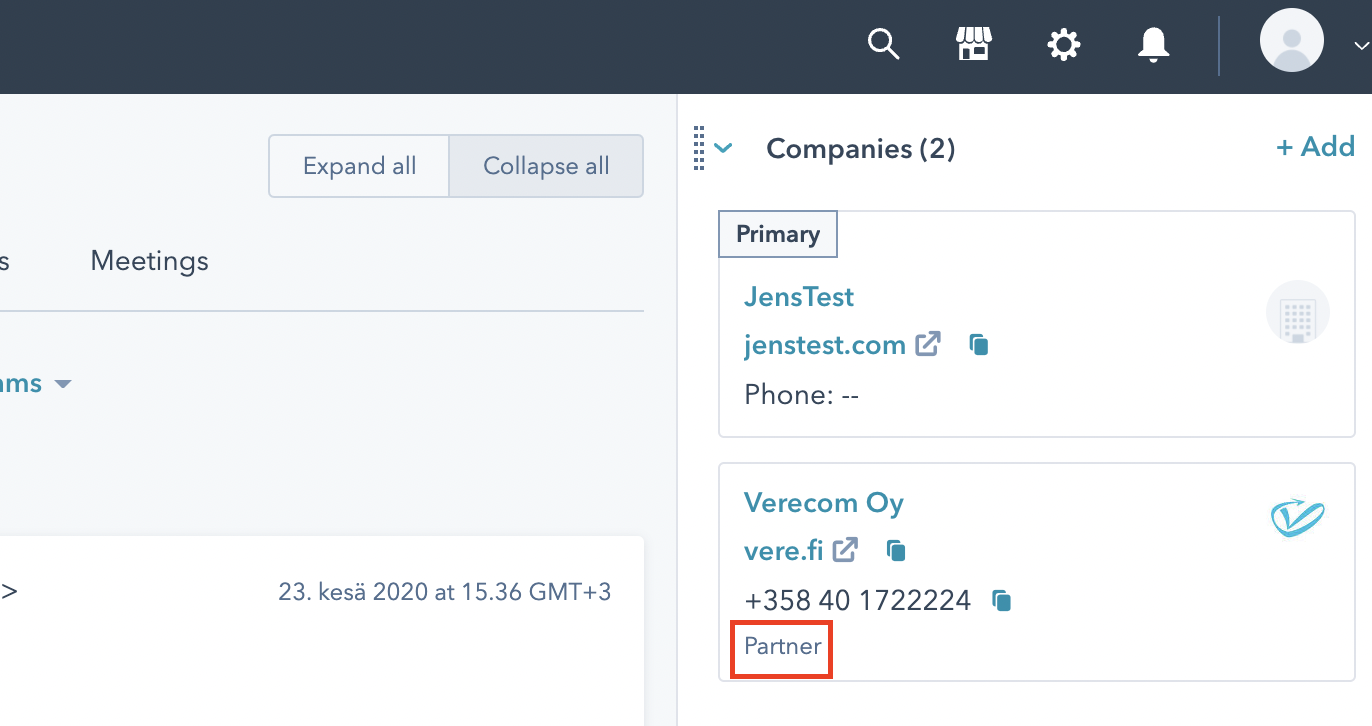
Ticket, Custom Object, and more filters now available in Lists
- What is it about: New properties for filtering lists.
- What are the benefits: Lists are one of the most golden features of HubSpot. There’s no such data you couldn’t easily cross filter with the lists feature. Lists have now been updated with new filtering properties:
- Contact lists can now be filtered based on ticket and custom objects properties.
- Decimal values can be used when filtering numeric data.
- Data can be filtered by rolling date range.
- Users who have access to Flexible Associations Beta can filter data based on labels.
- Marketing Hub Enterprise users can segment data based on Custom Behavioral Events.
- The Subscriptions properties below the contacts can be now used in lists.
Marketing & CMS Hub
Saved Sections for Pages
- What is it about: You can now save certain sections of a page as completed elements that can be added to the page you’re editing.
- What are the benefits: One of this month’s absolutely greatest updates is the feature that enables you to save sections as your own personal favorite elements. You can easily add a saved section to the page without having to start from scratch when building a site. And there’s more: you can also save sections including smart content to the saved elements, when also the logic and properties stay constant and there’s no need for the frustrating copy and paste hassle.
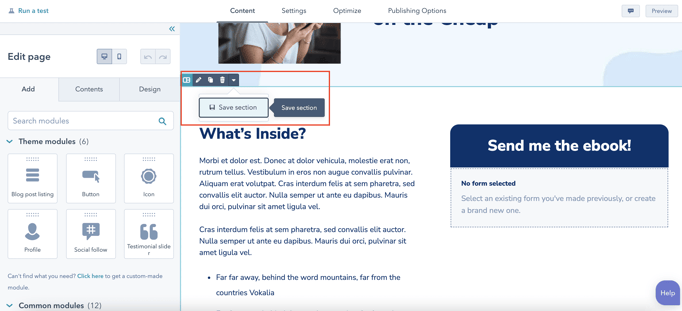
Ad campaigns & Marketing Events on Marketing Calendar (BETA)
- What is it about: View ad campaigns and marketing events on the Marketing Calendar.
- What are the benefits: The Marketing Calendar brings together all the essential marketing features. Most recent features are the ad campaigns in Google, Facebook and LinkedIn channels and created marketing events such as GoToWebinar and Eventbrite.
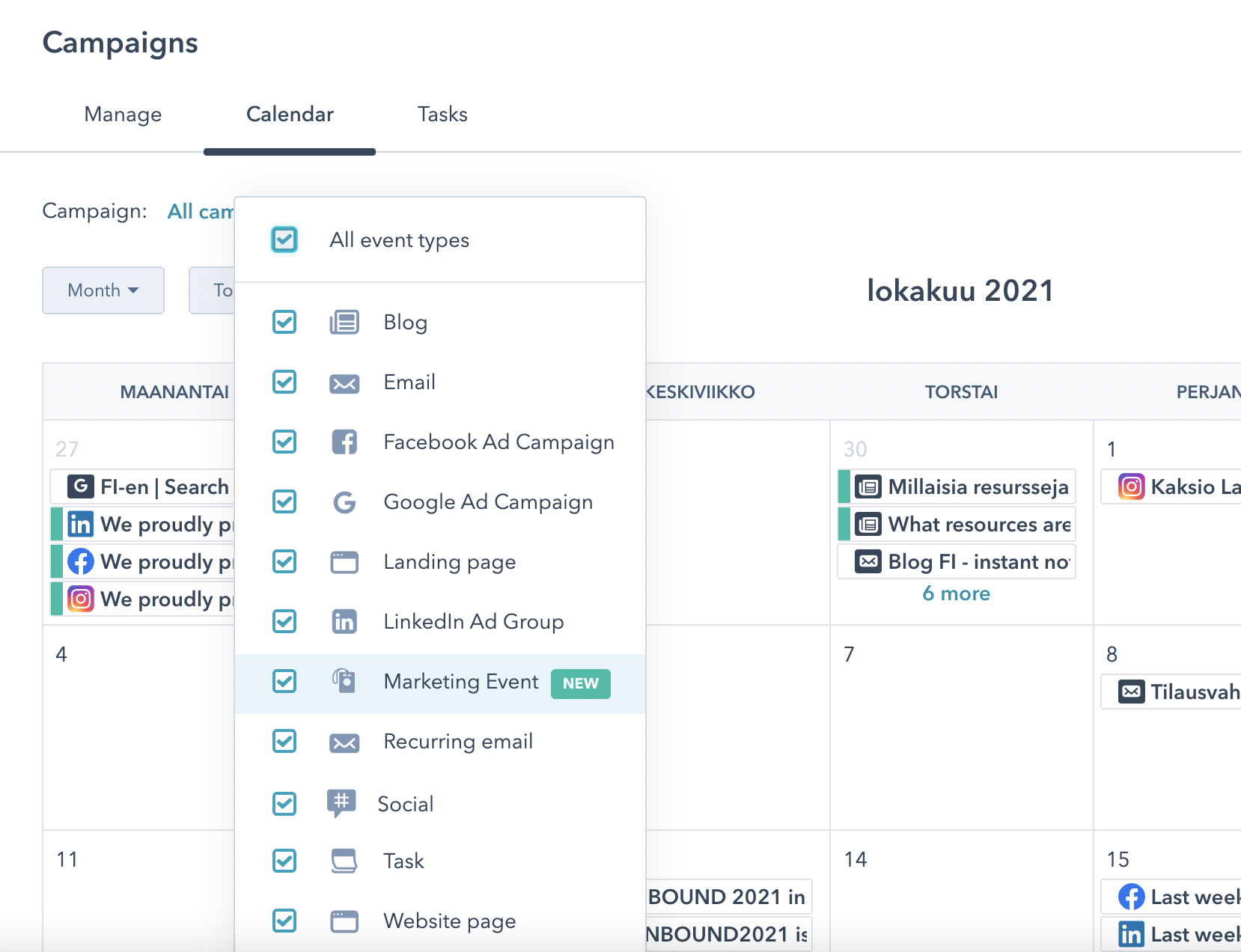
Ad sequencing: Inbound meets ads
- What is it about: Create ad campaigns that meet the customer's needs on their buying journey.
- What are the benefits: HubSpot’s ad tools are there to build a bridge between digital advertising channels and customer data. You can now forget about the traditional retargeting since now advertising can be sequenced to contacts based on their customer journey phase. Create an ad sequence with varying content based on which phase the contact is at on their buying journey. HubSpot calls this method the Journey Based Advertising model that helps sequencing the right kind of content at the right time even better than before.
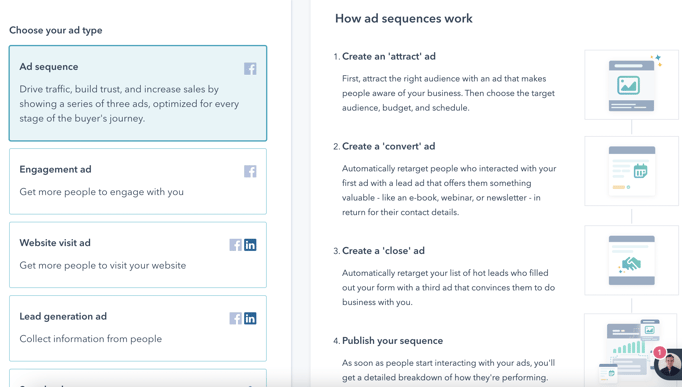
Sales Hub
Repeating Tasks
- What is it about: Set repeating tasks based on a certain frequency.
- What are the benefits: When creating a new task you can now choose the task to be repeated for example on a daily, weekly or yearly basis. This update brings flexibility in the repetitive sales tasks management.
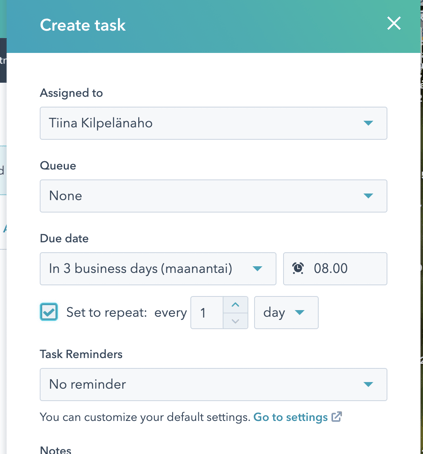
Service Hub
Question Bank for Custom Feedback Surveys (BETA)
- What is it about: When creating a new customized feedback survey you can enhance your work by utilizing and adding the frequently asked questions to the survey form.
- What are the benefits: We love the new custom survey form! The long awaited and versatile form supports both marketing and customer service (good bye, Google Forms!). The most recent update, that’s currently in beta, enables you to add the frequently asked questions from the drag & drop editor into your form. No more creating unnecessary Feedback Survey properties as you can now populate more data into already existing fields in the contact’s information section.
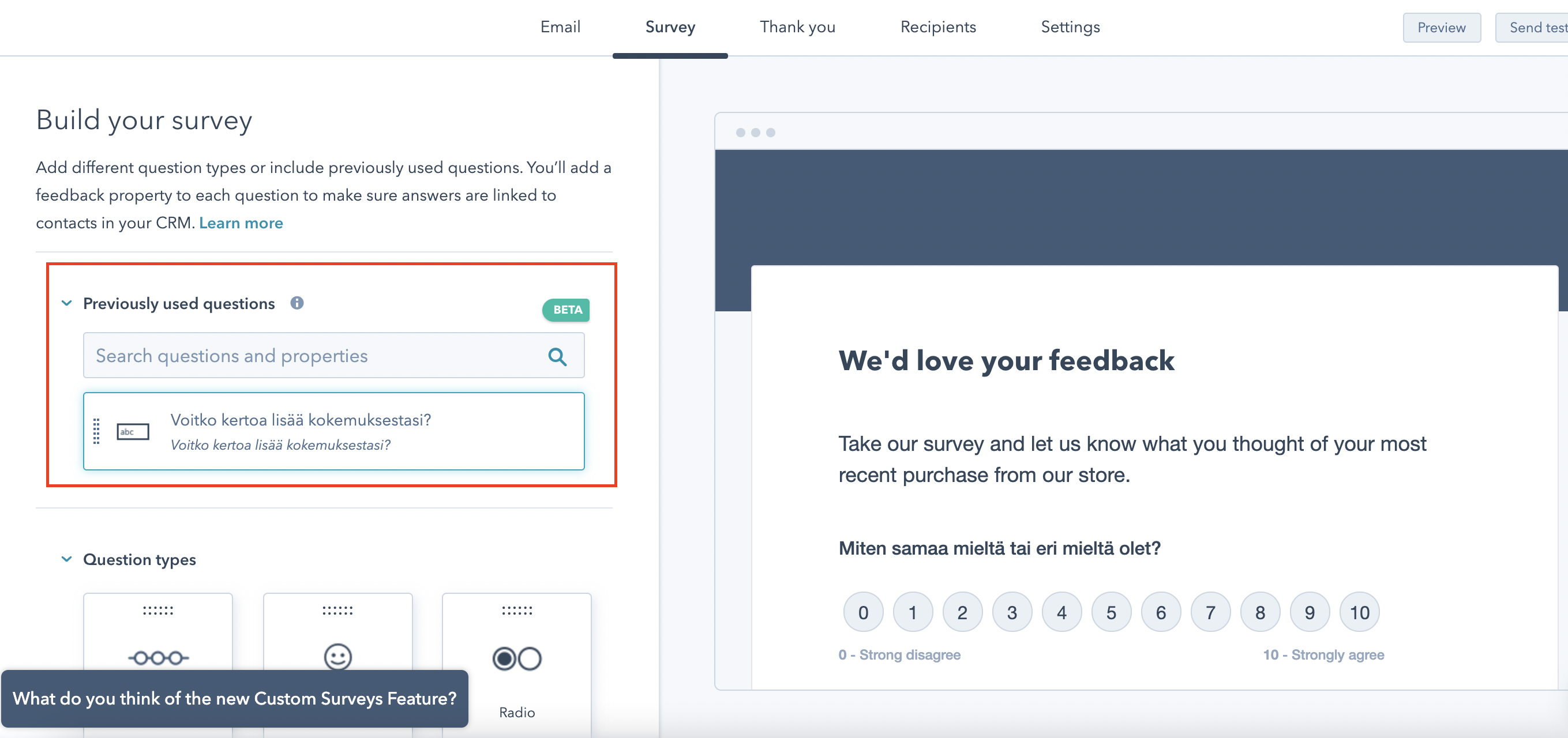
Other updates
New features for Salesforce custom object sync
- What is it about: HubSpot has come up with two new features in the Salesforce integration: you can bring the customized Salesforce objects to HubSpot’s customized objects so that the stored data of the fields comes along. There are also new sync cards in the custom objects that help you track the data transfer activity and view possible errors.
- What are the benefits: These new features make the data transferring between the systems more seamless so that the users have an even more comprehensive view for the customer data changes and development regardless if they are using one or two systems.
/kaksio-labs-logo-white.png?width=150&height=69&name=kaksio-labs-logo-white.png)