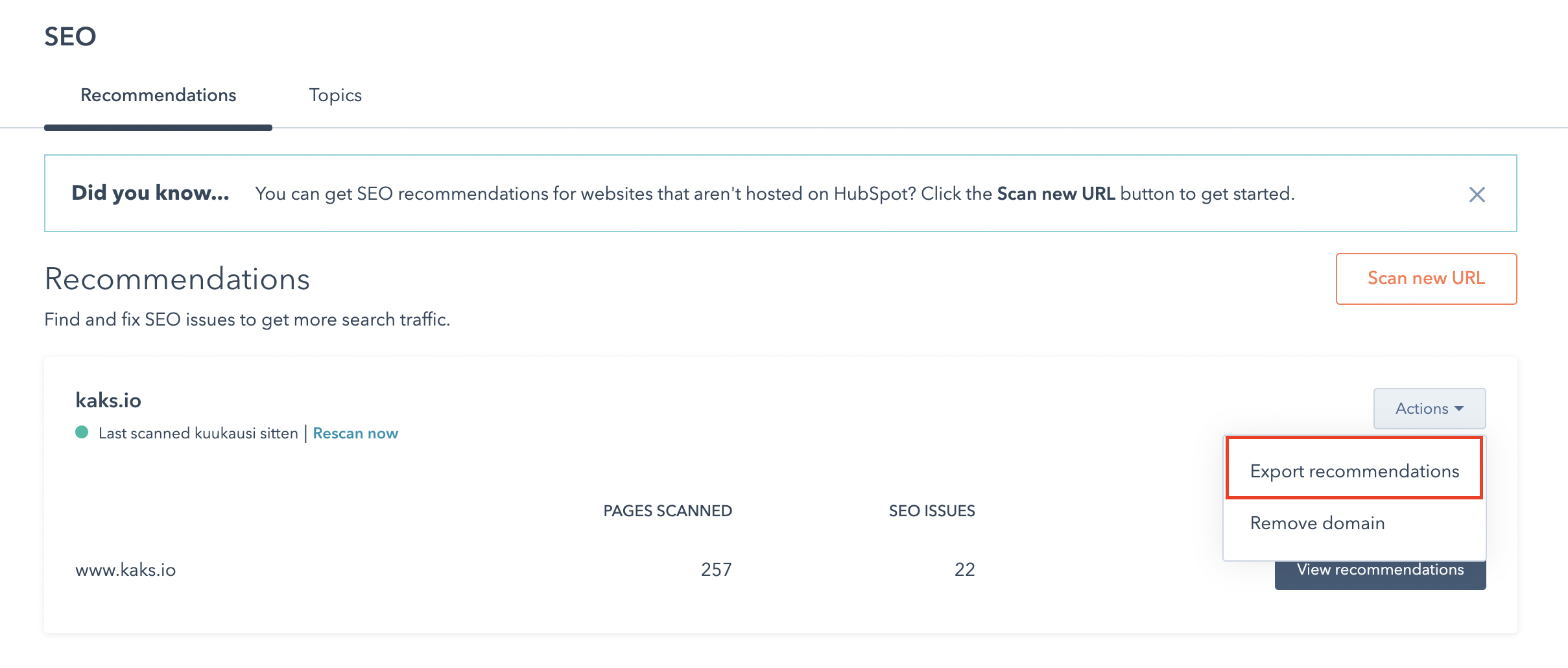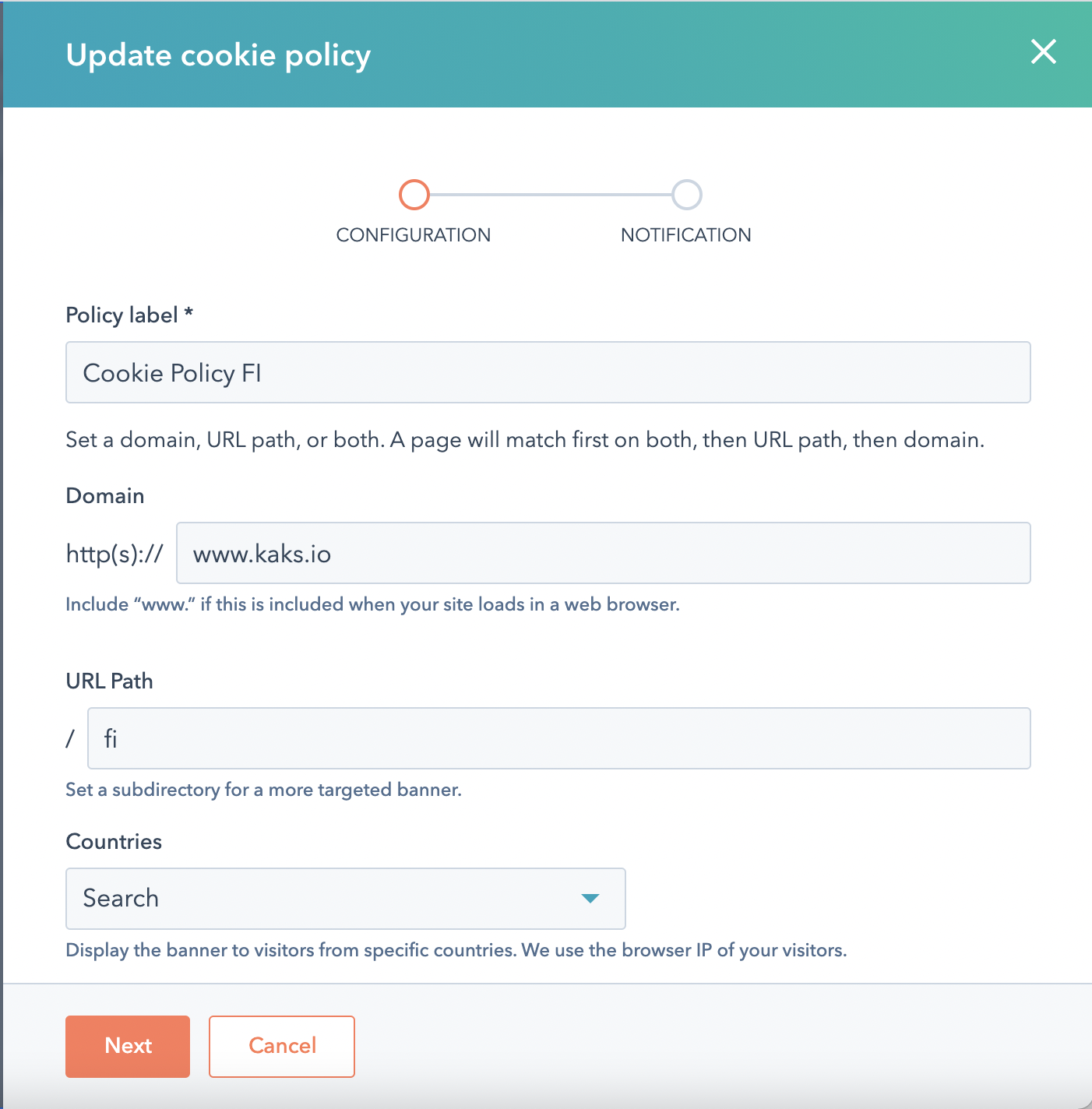HubSpot updates June 2021
Summer is here - and so are the monthly HubSpot updates! The theme of this June is the small updates that make the user experience way much better, such as data embedding into the dashboard view. Small, but important update for many, that enables the embedding of outside report-system views into HubSpot so that all the important information is collected in the same view. In addition to that, introducing this June: marketing email reply tracking (yay!), geotargeting of the cookie banners and dynamic websites based on CRM data. You’ll find all the most important HubSpot updates of the past month listed in this blog post.
Marketing & CMS Hub
Email reply tracking
- What is it about: Marketing email response rate can now be tracked in the email analytics view.
- What are the benefits:The style of marketing communication has evolved into being more personalized and more personal. Where you are tracking the opening and clicking rates of your sent emails you can now also track the number of email receivers who have responded to your emails. This update has been on everyone's wish list for a long time and now it’s finally available for all HubSpot users! Just remember, in order to be able to track the data correctly the reply email inbox has to be linked in HubSpot.
![]()
Export Recommendations from SEO Audit Tool
- What is it about: You can now export recommendations from HubSpot’s SEO Audit Tool directly into your own computer as a CSV file.
- What are the benefits: HubSpot SEO tool is such a big help for marketers, thanks to its simple and easy-to-use features. You can now export the SEO Audit Tool recommendations easily out of the system as a one file. This update makes it easy to share information for SEO or the admin of the website or even for a partner agency. Just click yourself into the SEO tools -site and click the Actions -menu. Under the menu you’ll find the ”Export recommendations”-button.
Geotargeting the Cookie banner
- What is it about: Customizing the cookie banners on your website based on geographic location.
- What are the benefits: Create the cookie banners based on your targeted country’s settings. You can now target the cookies based on a country-specific IP address. Click “Settings” and then the “Data privacy & consent” -tab, where you can adjust your created cookies.
CRM Object Dynamic Pages
- What is it about: Create dynamic websites based on CRM data.
- What are the benefits: HubSpot now enables even more options for industry-specific needs. With the new CRM data based dynamic page you can, for example, view an automatically updated list of the custom object data -products (e.g. cars or houses that are for sale). Dynamically refreshing listing pages are using the CRM object data you have defined. The most common use cases have to do with companies that want to be able to display their product catalog as a dynamically refreshing list on their website.
Sales Hub
Priority for deals
- What is it about: You can now prioritize deals as high, medium or low.
- What are the benefits: Such a small, but at the same time, a huge update for all the sales professionals! You can now categorize the sales pipeline deals with a priority rate (yes, exactly the same way we already do with the customer service tickets). The glowing red “high” deads now stand out from the other deals supporting the sales work and helping the sales team to focus on the deals most meaningful for your company.
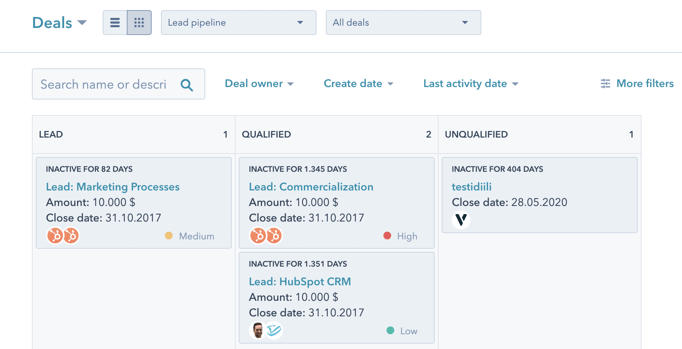
Service Hub
Knowledge Base Import & Export Improvements
- What is it about: Download knowledge base articles direct into HubSpot.
- What are the benefits: The import function that was earlier only available for Zendesk, Freshdesk, Helpscout and Intercom content has now become available for all the other program users as well. Articles can now be imported as a CSV file regardless of the program that’s being used. You can also export the current articles on your HubSpot account as a CSV file so that they are easy to move in between different HubSpot accounts.

CRM
Embed external content on a dashboard
- What is it about: Add data and views to dashboards with embed links.
- What are the benefits: Two months ago we wrote about an update that enables pictures, videos and other files to be added to dashboards. Now you can also add links to outside programs on a dashboard. Add your Twitter feed, Google sheet or even an external report system page directly on HubSpot’s dashboard.
Our partner Dear Lucy’s video of the topic below:
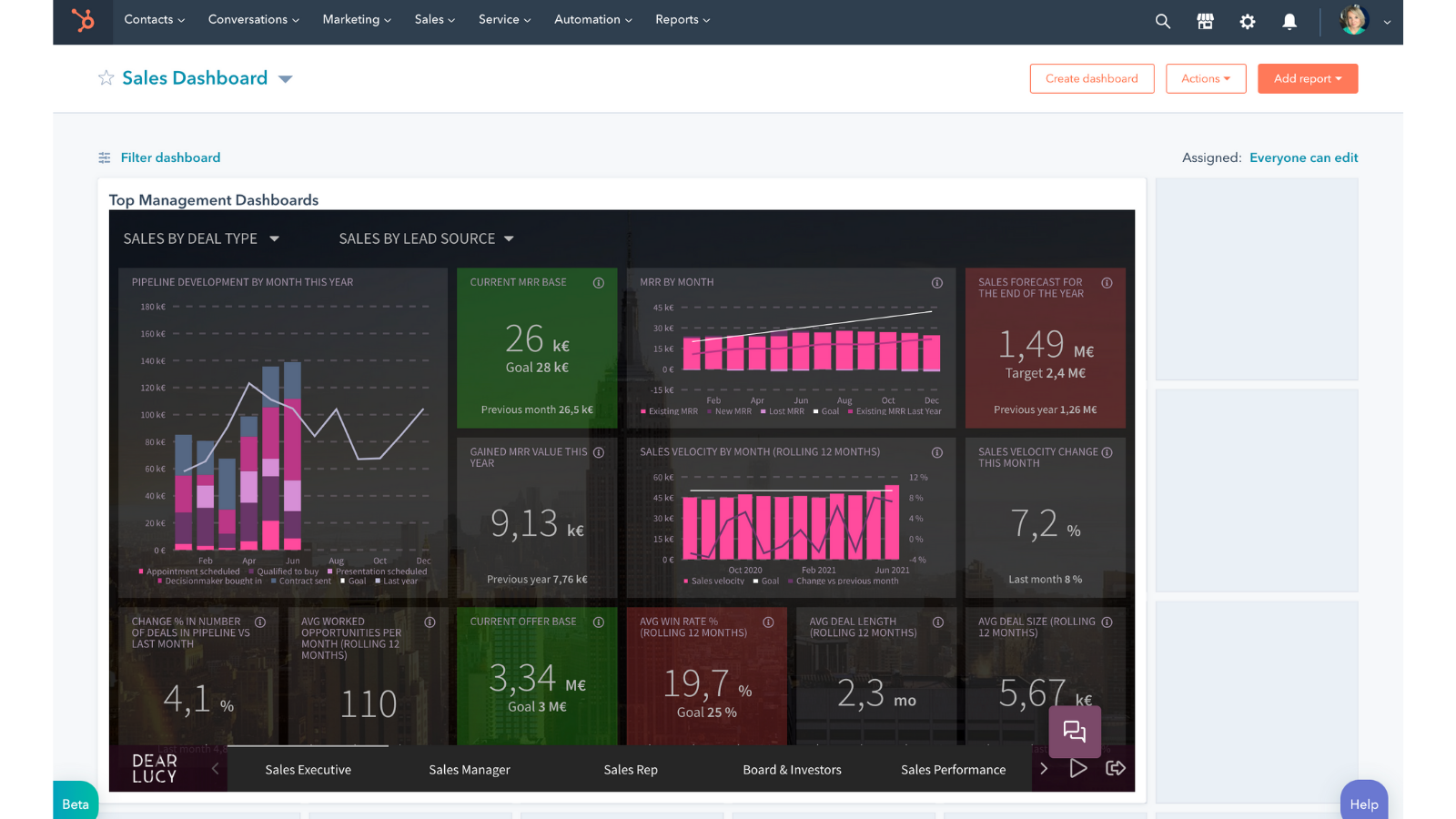
Send 1:1 Emails from Custom Object Record Pages
- What is it about: You can send emails to your contacts directly from the Custom Object card without having to move to the contact card.
- What are the benefits: Utilize the content of custom object cards in the communication between you and your customers or prospects. You can easily access the information without having to move to the email contact level. The fewer the clicks the better!
/kaksio-labs-logo-white.png?width=150&height=69&name=kaksio-labs-logo-white.png)