HubSpot updates December 2023
Dec 20, 2023
It's been a while since our last monthly HubSpot updates post, but here we are again. This month, HubSpot has released many great new HubSpot updates, especially for all users of the HubSpot CRM system. Interesting updates to HubSpot include e.g. improvements to the social media publishing tool, ticket management, and increased data to the audit log.
Marketing & CMS Hubs
Facebook CAPI for Forms Update
- What is it about: HubSpot has rolled out an update to their integration with Facebook's Conversions API.
- What are the benefits: Through the new Facebook Conversions API, Marketing Hub Pro+ users get even better data flow between Meta and HubSpot. The new update makes it possible to communicate change event data from any HubSpot lifecycle stage back to Meta in an easy-to-use integration. This means you can create better-targeted advertising campaigns for your audiences!
Social publishing made easier
- What is it about: Tagging people in photos and posts have been made even easier
- What are the benefits: HubSpot's publishing tool has previously not been able to tag people in posts or photos. However, this has changed! Marketing Hub Pro+ users can now eliminate manual work by tagging people in posts and photos straight from the publishing tool! A welcome novelty, then.
AI blog generator
- What is it about: A new AI blog post generator tool designed to bust blank page syndrome, get rid of SEO scaries, and help you get started with blogging. With this tool, you'll be able to plan and draft full high-quality, SEO-optimized blog posts that resonate with your target audience.
- What are the benefits: This tool aims to accomplish easier workflow for content creators and help content creators save time on getting started with blog posts, act as a brainstorming tool and help overcome writer's block by providing fresh ideas and last but not least make it easier to select content ideas that have a higher chance of performing and resonating with your target audience!
Sales & Service Hub
4 New Service Hub Workflow Templates
- What is it about: The workflow templates library now has 4 brand new templates for support use cases!
- Tell ticket owners when an SLA is due soon
- Set priority on tickets
- Create tasks based on ticket source
- Assign tickets to an owner
The new templates can be found through the Workflow pages and available for use if you are Service Hub Pro+ user
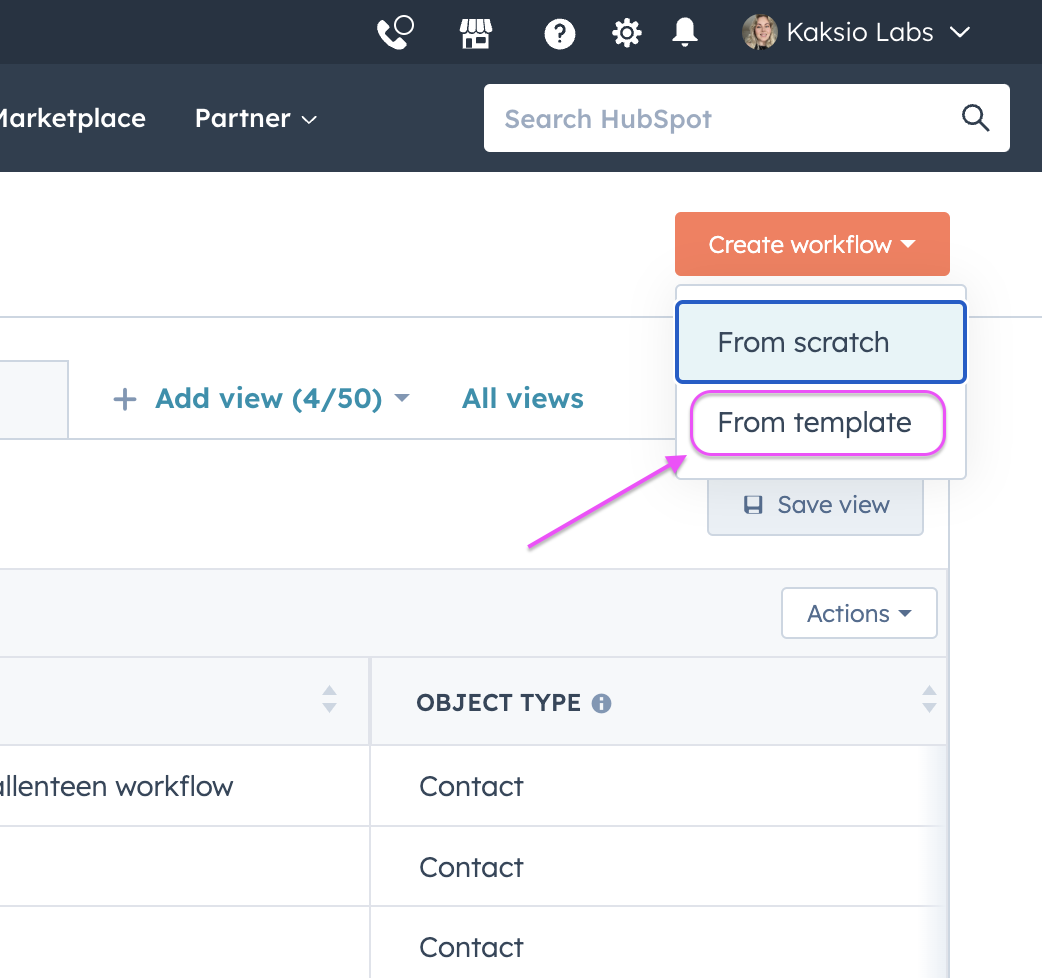
More comprehensive call analytics
- What is it about: The Call Analytics page simplifies data interpretation by providing ready-to-use reports.
- What are the benefits: The new page ensures that all HubSpot Calling users have convenient access to their important call data with just a few clicks, streamlining the team's analysis of call activity. By expanding call reporting data across the CRM, you can now access and analyze your call data flexibly and quickly to make informed workflow and staffing decisions! The call analytics page is available for Sales and Service Hub Starter+ users.
Skill-based Ticket Routing for Help Desk Emails (BETA)
- What it is about: Skill-based ticket routing allows you to direct incoming service requests to the queue of the most skilled agent to solve the problem quicker. Using customer and ticket data that are connected, admins can establish a series of rules for directing tasks to teams or individuals possessing similar skills.
- What are the benefits: In all its simplicity, as an example, a customer who sends an email in Swedish is directed to the ticket queue of a Swedish-speaking customer service representative rather than the general queue.
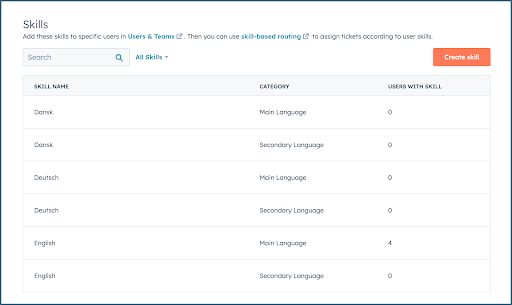
CRM Platform
Number Formatting for Currency and Percentages now in Custom Report Builder
- What it is about: More ways to format units of measure in the custom report tool.
- What are the benefits: The update now allows you to change units of measure to specific currencies and percentages. The update also enables changing the view of negative numbers and decimal numbers. The feature is available to all HubSpot Pro+ users.
More data surfacing to Audit Log
- What is it about: The audit log now contains more and more information about changes made to the account, such as changes made to lists, when the user enables or disables the automatic association of companies to contacts setting when the user enables or disables the new AI Assistant settings.
- What are the benefit: The update helps admins get a clearer picture of the changes made in your account and answers faster to questions like, who created a list and when? Who deleted or restored a list and when? Who disabled the AI Assistant for 'content prompts'? Who changed this ticket pipeline? Who deleted this deal stage?
Specify CRM email reading permissions (BETA)
- What is it about: New read permission to restrict access to logged emails in HubSpot.
- What are the benefits: CRM emails today can be assigned to the primary sender or recipient of the email. Access levels can then be set for owner, team or everyone:
- Owned means only emails assigned to that user can be viewed.
- Team means only emails assigned to that user or to users on teams they are a part of.
- All means they can see all logged emails.
The update does not affect marketing emails sent to contacts and the new feature has been released to the public BETA testing for all licenses.
Better Global Search on Mobile
- What is it about: The search feature of HubSpot's mobile app has become more extensive than before.
- What are the benefits: Previously, the search function of the HubSpot mobile application was limited to the 12 best matches of search results, but in the latest update, the search has been expanded and the limitation removed. The search experience just got better for all HubSpot mobile users!
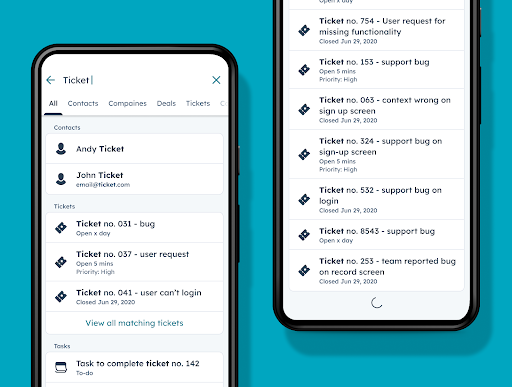
Add Guests to Meetings via Scheduling Pages
(BETA)
- What is it about: With the new feature, for example, prospects who book a meeting in your calendar via the meeting link can add other guests/participants to the meeting.
- What are the benefits: Make your everyday life easier and save time by turning on the ''Allow guests'' for the appointment bookers to add several participants to meetings. For example, when a prospect reserves a demo time directly from your calendar, he can invite several team members at the same time. You can invite a total of 10 additional participants and the feature is in open BETA testing with all HubSpot licenses.
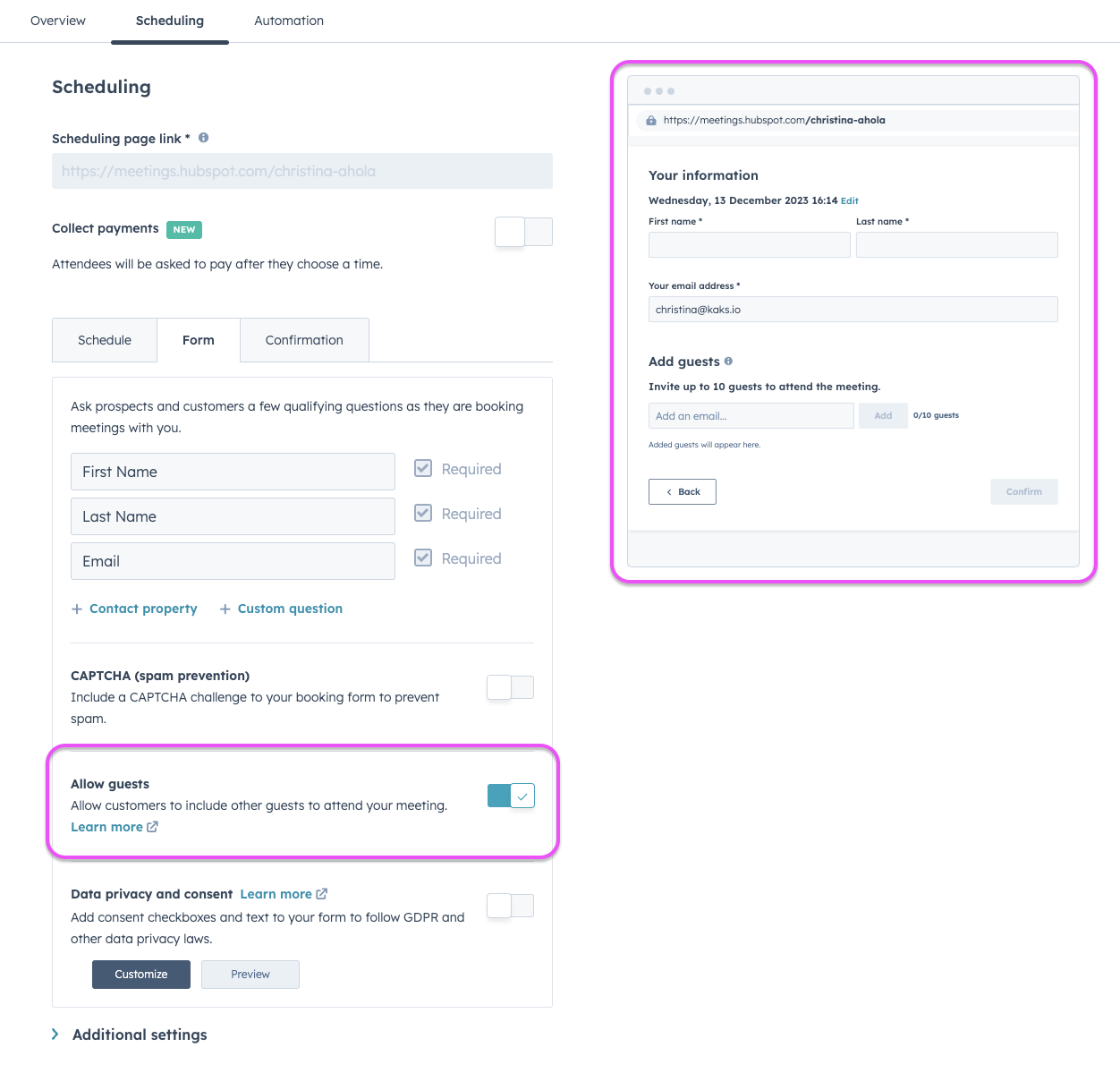
Commenting within the Audit Log
- What is it about: Users can now comment within the centralized audit log!
- What are the benefits: This update improves the user experience of the centralized audit log by allowing customers to communicate with other account users directly in the audit log. Adding a commenting page panel to the audit log allows for seamless conversations right in HubSpot while having all the relevant context readily available when needed. For example this can help you communicate with your agency quicker on fixes and clarifications when the context is already there laid out.
Integrations
Email, WhatsApp, and Forms Inbox channels supported in Slack Integration
- What is it about: You can receive notifications about new emails, WhatsApp messages and form fillings arriving in your Inbox straight to Slack.
- What are the benefits: As a Slack integration user, you can now seamlessly connect your Slack workspace to HubSpot Inbox. Your teams working in Slack can ensure they don't miss anything that comes into their Inbox, minimizing missed messages and wait times for their customers.
Access HubSpot App for Zoom Meetings before and after your live meeting!
- What is is about: With this app, you can connect to HubSpot directly from within a live Zoom Meeting. The HubSpot app is now available before and after your live Zoom Meeting, allowing you to 'set up' and 'wrap up' your meeting with ease.
- What are the benefitsHubSpot in-meeting App for Zoom allows you to access HubSpot CRM and take actions before, during and after your meeting, removing the switching cost for users in moving back and forth between HubSpot and Zoom to get the information they need and make relevant updates, before, during and after their meeting. Note! HubSpot App for Zoom Meetings is an in-meeting app. It differs from the HubSpot-Zoom integration.
If you want to talk more about the new features mentioned above or about your other HubSpot needs, contact us!
/kaksio-labs-logo-white.png?width=150&height=69&name=kaksio-labs-logo-white.png)