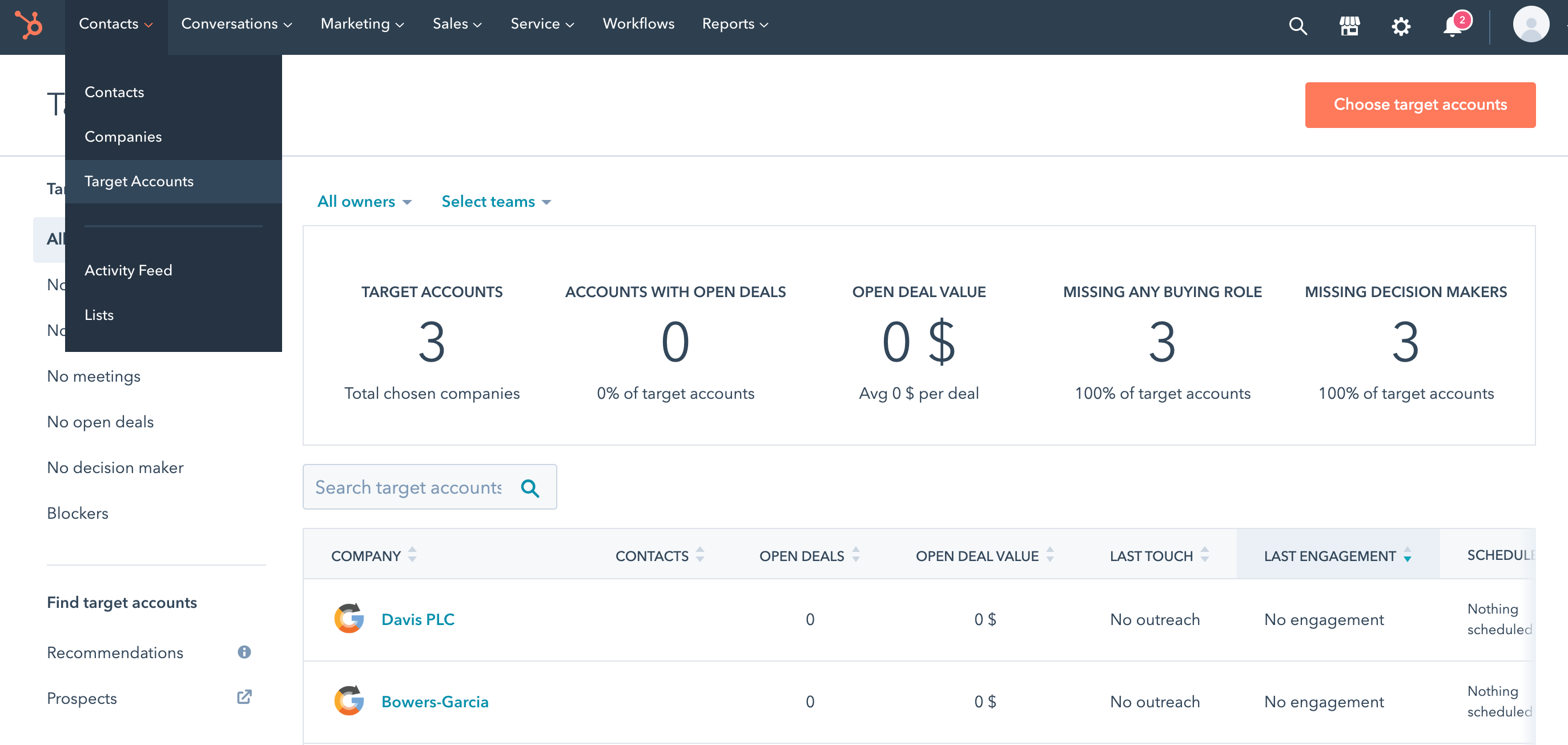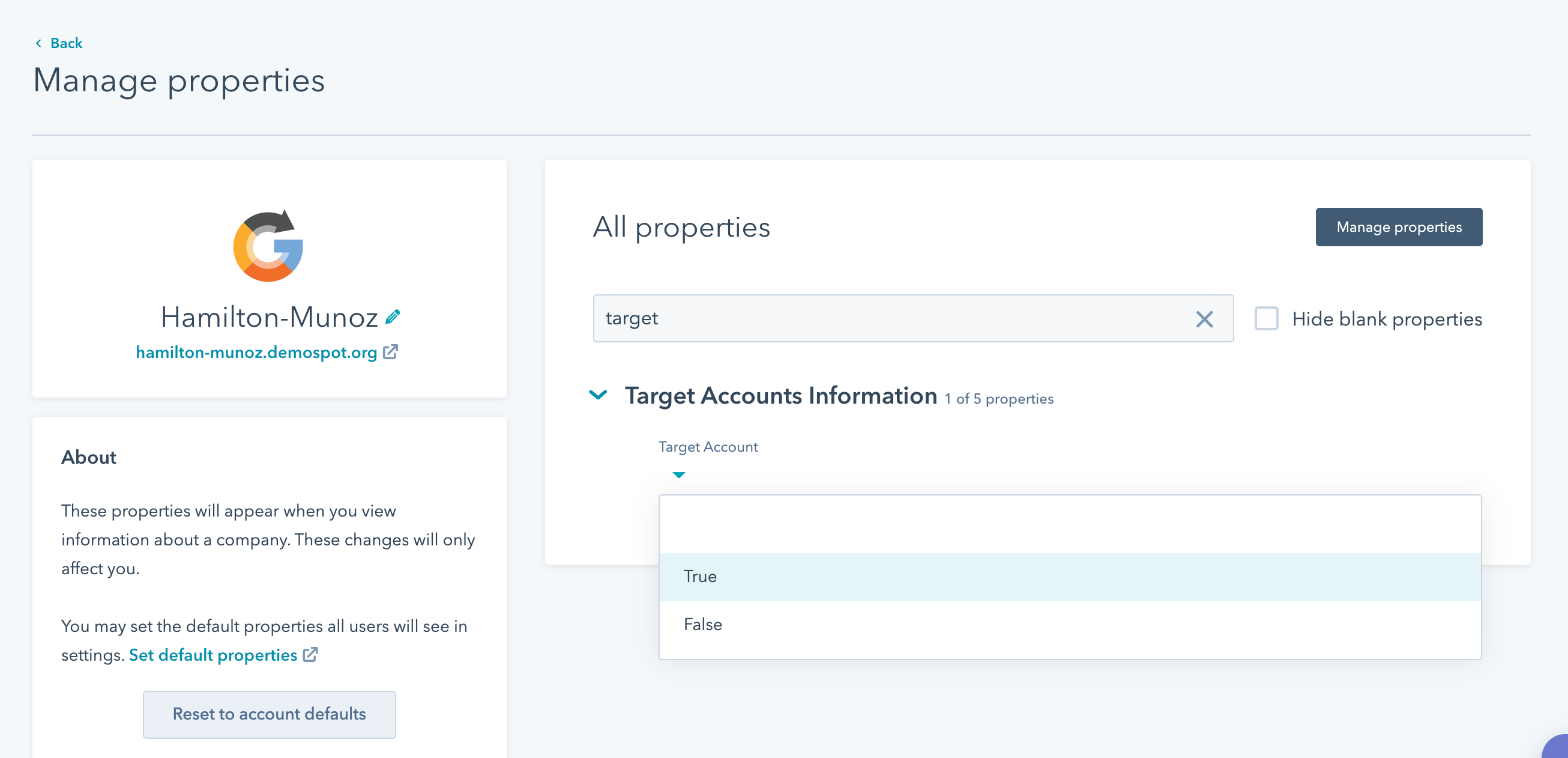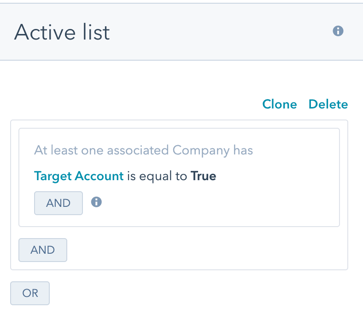HubSpot ABM tools
HubSpot’s fresh-from-code-factory ABM tools support users in effectively implementing an account based marketing strategy. The ABM tools integrate into Marketing and Sales Hubs to help sales and marketing Teams work more effectively to achieve common goals. The tools will make joint cross-team work more transparent.
Target Accounts Home
If your super admin has activated ABM tools in your account settings, you will find a new “Target accounts” item under the contacts tab. In Target accounts -view all organizations marked as target companies can be found in one place. This is the central command center for ABM teams. Here you can view the overall picture and progress of the target companies.
Account overview - all the info in one place
If you have Sales Hub Professional or Enterprise licenses, you can conveniently view aggregate ABM data for individual target companies in quick view by clicking on the company name (others can view the same information under company information). At a glance, you can see key information about your target organization, such as activities (new contacts, emails, appointments, and logged calls), contacts linked to the account, active deals, and page visits.
AI based Target Accounts recommendations
You can select target companies directly from your customer base, for example, utilizing best ABM practices or by using HubSpot’s AI based recommendation tool. Recommendations can be found in the left column of the target accounts page behind the recommendations link.
Target Accounts Core Properties
There are now two new default properties in HubSpot that make it easier to filter and view ABM target companies.
Ideal customer profile tier: you can categorize companies into three different categories depending on how well they meet your ideal customer criteria. Tier 1 perfectly corresponds to the company's ideal profile, while a Tier 3 company can meet the minimum criteria but is classified as so-called low priority companies.
Target account: a new field allows you to select companies to include in the ABM view as target companies.
Contact also has a new property related to the ABM toolkit: Buying role. Its purpose is to help HubSpot users classify key people linked to the target company more accurately. These include the decision-maker, the budgetary decision maker, and the infamous Blocker, who can slow down your sales process.
Company-Level Advertisement
In HubSpot, you can create company lists with various filters (for example by using ideal customer profile tier or target account properties). Ads can be targeted to these filtered lists through Ads feature. This is a great way to precisely target retargeting advertising, for example, only to certain types of compnies with which you have already established some relationship.
Lists can also be used to target email marketing or customize your site with audiences using smart content.
Company Scoring (create engagement score) - creates scores for companies instead of contacts
You may have created scoring models for individual contacts using the HubSpot score, but have you tried scoring companies? You can create a company custom Property for your scoring model (remember to select ‘score’ as the property type), where you can enter scoring rules in the same way as in HubSpot’s native contact score field.
Target Account Dashboard & Report Library
Many interesting ABM standard templates have been added to the Reports and dashboards section that offer an easy way to get started in increasing your ABM insights.
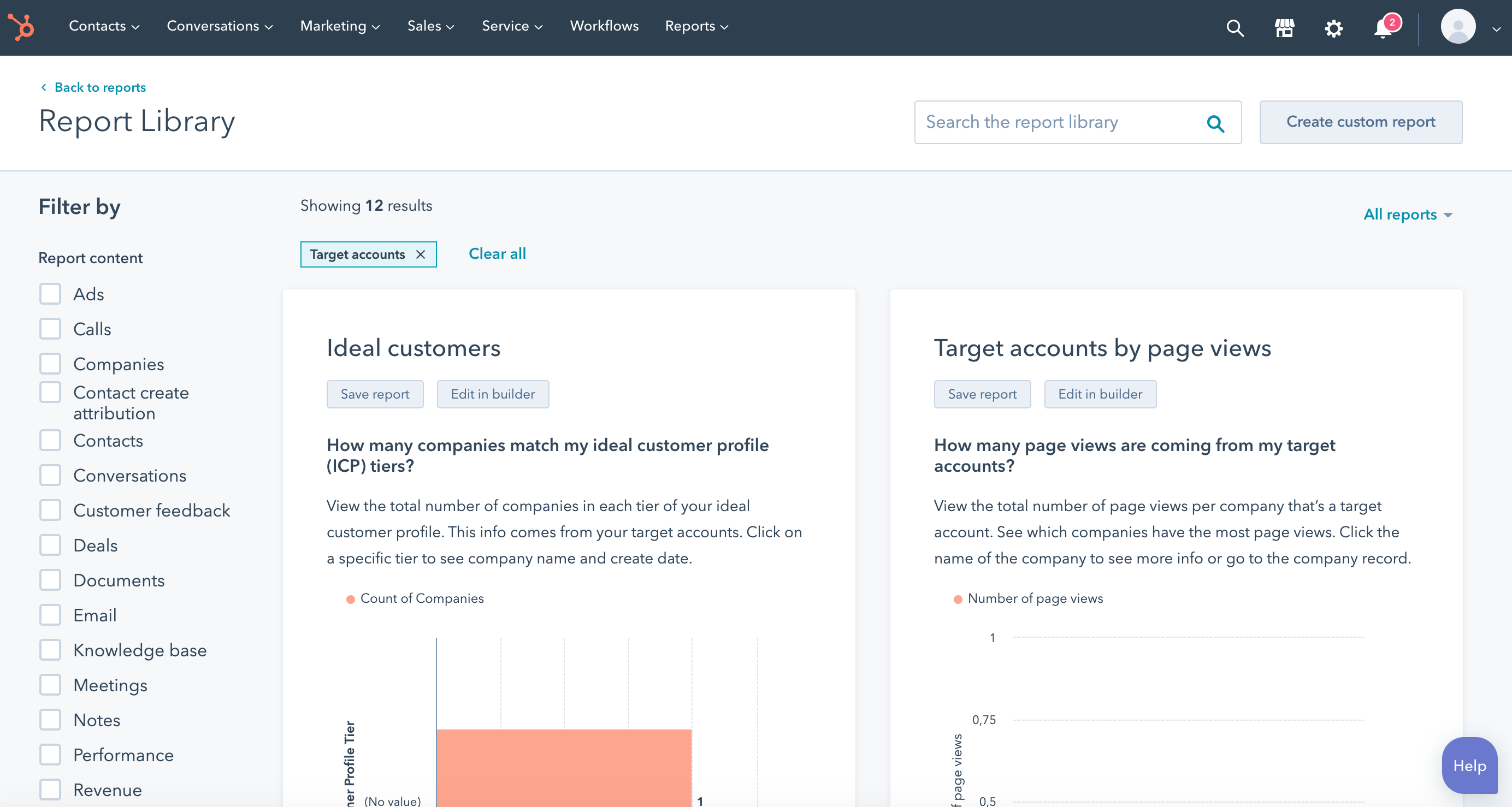
/kaksio-labs-logo-white.png?width=150&height=69&name=kaksio-labs-logo-white.png)