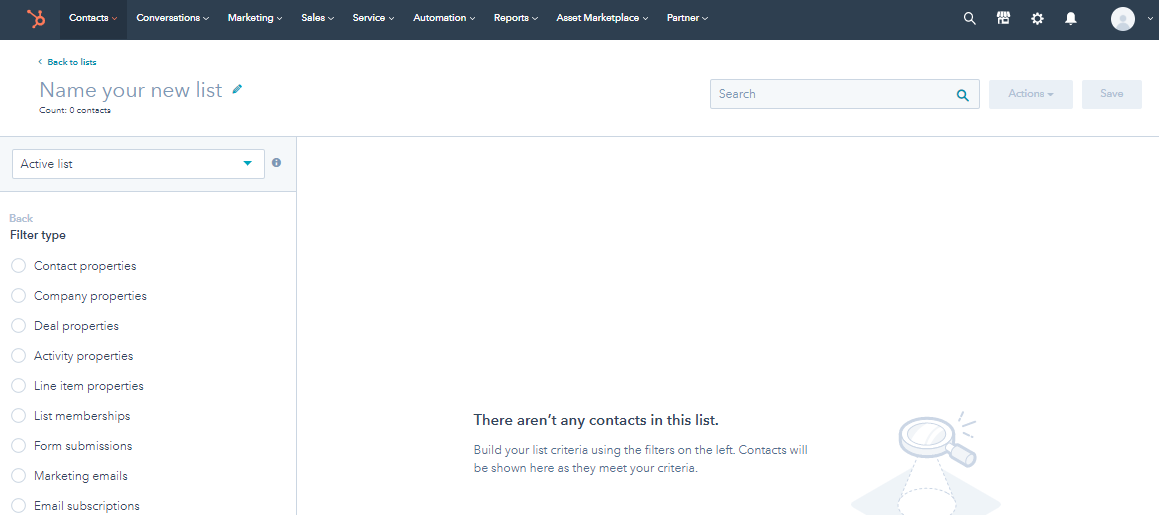HubHacks: Active and Static Lists
What are the differences between active and static lists?
Active lists are continuously updating according to the set filter. This means that your active list will continuously scan your HubSpot for contacts that match the filter and add or remove them from your list by itself.
Static lists are snapshots of a specific moment in time. You can add and remove contacts as you like from this list. The list can't read changes in properties or the like so you have to monitor your contacts manually if you want the list to be up-to-date. You can clone an active list and make it static.
Navigate to Contacts > Lists > Create list. The next step is to choose whether you want to create an active or a static list. If you want to create an active list, you begin by choosing filters for your list. In a static list you can choose filters as well, but if you prefer to add contacts manually, you can save the list without choosing filters.
If you want to add contacts manually to your list, navigate to Contacts and choose which contact you would like to have on your list. Click on that contact's profile and on the left-hand side you'll find "List Membership". Here you can choose several list memberships at the same time.
Use active lists for...
- Newsletters.
- Unique marketing emails based on contact properties and behavior on your site.
- Mapping contacts by lifecycle stage, you'll have an up-to-date list of how many contacts you have in each lifecycle stage.
Use static lists for...
- Creating criteria for other lists.
- Manually adding contacts to a workflow.
- Sending one-time email campaigns.
- A list of contacts that don't change too often, like internal emailing lists.
- Manually grouping contacts that might not have a shared list criteria.
- Bulk deleting unwanted contacts.
Use active or static lists depending on your situation, preferences and how much you want to utilize Hubspot's filtering options. However, it is not always straightforward which you should use because in most cases you have the possibility to use either one. Some situations will clearly benefit from active lists, such as blog subscriptions, whilst in situations like finalizing event attendees it will make the most sense to use a static list.
Blog subscriptions
Use an active list for your forms so that you don’t have to manually monitor who are new subscribers to you emailing list.
Use a static list if you have a very specific segment that you don’t have a contact property-value for. However, we recommend that you use properties as much as possible.
Events
Use active lists for filtering who you want to invite to your event. Choose filters like Location, Customer or Lead, Industry, Job Title e.g.
Use static lists to finalize the attendees. You can add and remove contacts from a static list. Use the static list to be in contact with the attendees after the event and reward them by inviting them again for your next gathering.
HubHacks is our series on how you can make the most out of your HubSpot account. In this series we focus on the core functions in your HubSpot account. If you are interested in how you can utilize the sales automation functions, make sure you check out the Quick Tips -blog series.
/kaksio-labs-logo-white.png?width=150&height=69&name=kaksio-labs-logo-white.png)